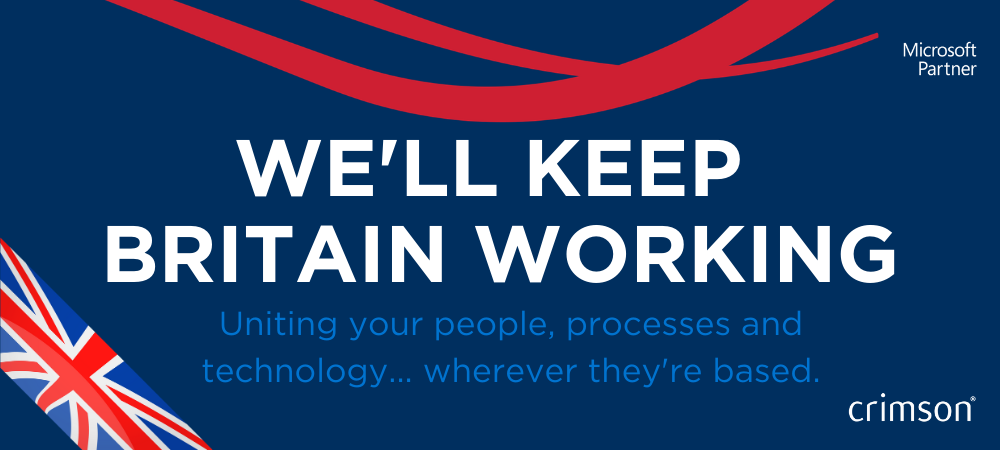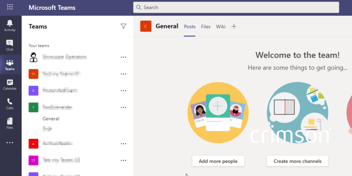How to help your employees make the most of Microsoft Teams
As we discussed in our previous blog (How Microsoft Teams can transform remote working), Covid-19 has meant that there has been a dramatic increase of remote working across the UK, which has also led to a rise in use of Microsoft Teams. Teams is ideal for remote working - you can access files remotely on a range on devices and share your screen with a group of people, plus it is linked to all Microsoft Office components. It is a modern workspace where you can chat with colleagues, by messaging or on a video call, and new members have access to historical messages when added to chats or channels.
The rapid increase in usage of Teams also suggests that many companies have been forced to deploy it sooner than they would have liked, meaning many employees haven’t had a thorough introduction to Teams, so they aren’t aware of all the features and benefits. We have decided to put together some advice and tips to help your employees make the most of Microsoft Teams.
Our three main tips for organisation
- Create a file structure and limit the number of levels of folders to 3. This helps keep everything concise and organised, by avoiding ‘Russian doll’ folders which are easy to get lost in. Crimson also recommends the use of metadata where users feel comfortable, this includes tagging a file with various categories e.g. “finance” and “marketing” instead of having to decide to place the file in either the “finance” or “marketing” folder. This reduces the amount of duplicates and makes files easier to find.
- Get into the habit of using Teams for internal conversations instead of email. By choosing one app to use for messaging it keeps information together.
- When sharing files in chat, share a link to the file instead of duplicating it. Keep avoids multiple copies of files across different folders. Otherwise this can cause issues when applying retention policies to documents, as well as issues if a staff member leaves.
It is also important to consider governance when starting to use Teams. What are staff allowed to do? Can they set up new channels, or rename existing channels? Are they allowed to delete a channel? Can they create new folders in a Team, or create a new Team entirely? What about inviting users outside of the company? All of these factors – and many more – need to be considered. Perhaps a list of rules and regulations for using Teams needs to be created before use? There are pros and cons for employees having permission to do all of these things, but they are issues than need to be clarified to keep Teams standardised. Any issues around external users can be avoided by creating a new Team which includes the external users. They can only access information within that Team, so any privacy concerns are minimised. However, too many Teams can be messy and confusing so there needs to be a balance.
The biggest change with Microsoft Teams is the different culture, so embrace the openness! The channels can be as serious or relaxed as you wish – at Crimson we have channels for each department, and channels for pictures of pets, GIFs or jokes! Use emoji’s when chatting, turn your video on in calls, and create group chats to create an in-office feel while remote working.
For more information on Microsoft Teams – including Teams training and how to start using Teams in your business – contact us here.