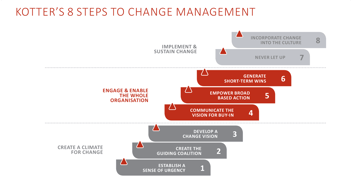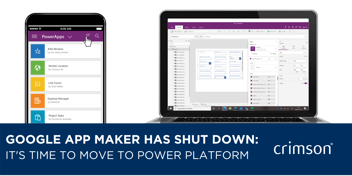CIO, manage Microsoft SQL Server 2005 end of life now! It’s urgent!
 Extended support for Microsoft SQL Server 2005 ended on 12 April 2016 but some organisations are continuing to use the environment.
Extended support for Microsoft SQL Server 2005 ended on 12 April 2016 but some organisations are continuing to use the environment.
If you are the CIO of one of these companies you need to take urgent action to manage SQL Server 2005 end of life. There are a number of difficult challenges that are involved in this kind of project, especially when the environment may have been in operation for more than a decade.
Why does my organisation need to retire Microsoft SQL Server 2005?
- As of April 2016, organisations which are still running SQL Server 2005 will no longer receive security updates. This will expose them to security issues and dependent applications may no longer receive the support they need.
- Eventually your day-to-day business processes will be impacted by this change. Your whole business infrastructure could be under threat. Microsoft SQL Server 2005 end of life could be especially troublesome for organisations that handle critical transactions including financial details and other private data information.
- Migrating to a new, possibly more complex environment, may seem a daunting task but the longer that migration is delayed the more costly and difficult the process will become.
- Jason Perlow, Technology Strategist in the Microsoft Partner Hosting and Cloud Services team, has shared some advice and guidance about what to do when managing Microsoft SQL Server 2005 end of life.
- Microsoft SQL Server 2014 and Microsoft Windows Server 2012 R2 is the preferred platform combination for migrating legacy SQL Server 2005 and Windows Server 2003 workloads.
- The SQL Server Upgrade Advisor can help you determine if any changes in the SQL Server databases need to be made in order to run on SQL Server 2014. Many databases may not require any changes at all.
- SQL Server 2014 has as SQL Server 2005 compatibility mode that can be used to host older applications that cannot be easily modernised.
- Most applications will still work after certifying the database running on the new SQL Server 2014 platform, but sufficient time should be allotted for testing.
- Take an inventory of your SQL Server assets: First of all you must compile a detailed inventory of your SQL 2005 environment. Determine which servers have SQL Server 2005 installed, which applications are using SQL 2005 databases, and how many SQL Server licenses you need. There are lots of tools available that can quickly inventory these resources but we recommend using the Microsoft Assessment and Planning Toolkit.
- Evaluate your existing infrastructure: Assess your current systems to establish whether they are ready for Microsoft SQL Server 2014. SQL Server 2005 hardware requirements vary based on edition, architecture (32-bit versus 64-bit), and other factors. Look out for hardware that is currently running SQL Server 2005 and may not work on newer servers. Also be aware that Server 2014 only work on operating systems Windows Server 2008 or higher.
- Choose either an upgrade or a migration: An upgrade involves installing SQL Server 2014 on top of your existing SQL Server 2005 deployment. Whereas, a migration involves moving data from SQL Servers to a new environment. In most cases, a migration is preferable. Here’s why:
- You can’t directly upgrade on top of a SQL Server 2005 to a 2014 server. You have to first upgrade to SQL Server 2008 and then to SQL Server 2014. A migration cuts out the middle step.
- A migration gives you a fresh start with a clean deployment, rather than carrying over baggage from an older version of SQL Server.
- A migration is an excellent opportunity to virtualise your SQL servers if they currently run on physical hardware.
- Plan and test: Create a detailed migration plan and conduct lab testing to ensure that your plan works. You will need to answer these questions first:
- Will I perform an upgrade or a migration?
- Will I need to upgrade the operating system?
- Will I need any additional hardware?
- Will the transition to SQL Server 2014 impact my backup or anti-virus software?
- How will I test my applications to ensure they work with SQL Server 2014?
- How will I address any incompatible applications?
- When will the migration process begin, and what IT or support resources will I need?
- Which servers will I upgrade first?
Crimson are a Microsoft Gold Partner and an application lifecycle management specialist. If you would like advice or assistance with migrating away from Microsoft SQL Server 2005 and moving to SQL 2014 please contact Crimson’s Managed IT Services team on 01675 466 477.
Crimson is an IT consultancy, an IT solutions provider, an IT recruitment agency, and a Microsoft Gold Partner with offices in Birmingham and the City of London.