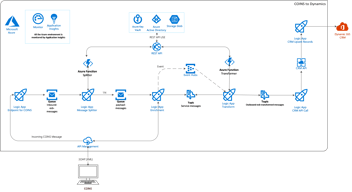Microsoft Dynamics 365 Unified Interface VS Web Client Interface: What is changing?
By 1st October, the Unified Interface (sometimes called Unified Client Interface) will be upgraded by Microsoft, and the current interface, Web Client, will no longer be in use. This upgrade will occur throughout cloud Dynamics 365, and has the potential to have a lot of impact – but what will change, and what actions do you have to take?
The Unified Interface is currently the main, and soon to be only, user interface for Dynamics 365 across desktop web, mobile and app. This means that it is a single base across all devices, which streamlines and simplifies processes, making it the platform for future innovation. The aim of the upgrade is to create a consistent and unified design across all platforms and devices, whilst also enabling simplified developments, updates and support from Microsoft.
What will change?
The most significant difference between Unified Interface and the Web Client Interface is the navigation. The Web Client Interface features a horizontal navigation bar found at the top of the page, whereas the Unified Interface features a vertical menu along the left-hand side.
Navigating through apps can now be done in the bottom left corner, and recent and pinned items can be found in the navigation menu. Because of this change, it means that overall design and layout differs from the Web Client Interface, and there is less white space. This has given the interface a cleaner, more modern appearance which is more uniform and provides a better user experience. Filtering is also simplified - thanks to the ability to search - and internal user are synced with Microsoft Teams which shows when team members are available, in meetings, or out of office. These changes will have the greatest impact on the layout and design of the interface, but they also improve accessibility, responsiveness and overall user experience. Other differences also include timeline control, docking of business process flows, and embedded canvas app.
How can Crimson help?
Essentially, in comparison to the previous interface, the Unified Interface offers an ‘app-driven’ experience where targeted apps each serve a purpose and fit together. As your Microsoft Dynamics 365 Partner, we want to help you transition seamlessly to the new interface.
Step 1: The first step is to schedule a call to run through the details, discuss how the upgrade will affect you, and to agree on the next steps.
Step 2: The following stage will then be a 2-3 day impact assessment, which includes the deployment of the Unified Interface compatibility app which allows you to review and test the new interface alongside your existing interface. The impact assessment also includes the use of a Microsoft solution checker, recommendations following this check, and then scheduling a date for the update to take place. This impact assessment will ensure a pain-free transition process, which is low risk and straightforward.
UCI Transition:
Crimson can work with you to review and schedule the proposed dates for the UCI upgrade. Please note, the UCI upgrade should not be confused with the proposed Wave 1 which is scheduled for general release in April.
In the meantime, we can provide an existing JS validation check, solution checks, and a Unified Interface model app which all help to identify any compatibility issues and helps to prepare for the transition process.
For more information about how the Unified Interface upgrade will affect you, and how we can help, contact us here https://www.crimson.co.uk/contact-us/

-Aug-24-2022-11-36-31-92-AM.png?width=352&name=Hubspot%20Blog%20Banner%20(2)-Aug-24-2022-11-36-31-92-AM.png)