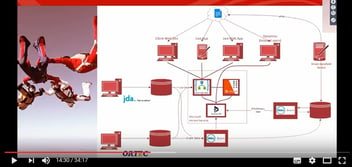Why CIOs should love Microsoft’s Logic Apps
Logic Apps is the new tool from Microsoft that is making lives easier for developers across the globe.
What is Logic Apps?
Introduced in 2016 as part of the new features to Microsoft Azure, Logic Apps is defined by Microsoft Principal Program Manager Kevin Lam as: “A way to simplify and implement scalable integrations and workflows in the cloud. It provides a visual designer to model and automate your process as a series of steps known as a workflow. There are many connectors across the cloud and on-premises to quickly integrate across services and protocols. A logic app begins with a trigger (like 'When an account is added to Dynamics CRM') and after firing can begin many combinations actions, conversions, and condition logic.”
It is a fully managed iPaaS solution (integration Platform as a Service), which enables developers to build without having to worry about capacity issues around hosting, scalability, availability and management. Logic Apps automatically scales to meet demand.
Speaking to CIO.com.au, Microsoft Partner Director of Program Management Omar Khan said: “We're hearing that developers want more simplicity. They're challenged with having to build apps that target a variety of platforms and devices.”
What are the key functions of Logic Apps?
- Workflow: Logic Apps provides a model your business processes in a series of graphic visual steps or a workflow.
- Managed Connectors: Logic Apps provides access to data and services, enabling you to connect with the key platforms that you use.
- Triggers: Some Managed Connectors can also act as a trigger. A trigger starts a new instance in a workflow, like the arrival of an e-mail might activate another action.
- Actions: Each step after the trigger in a workflow is called an action. Each action typically maps to an operation on your managed connector or custom API apps.
- Enterprise Integration Pack: Logic Apps has BizTalk integration capabilities, which enables developers to add validation and transformation stages to workflows.
- SQL
- Microsoft Azure
- OneDrive
- SalesForce
- Sharepoint online
- Microsoft Office 365
- Microsoft Outlook
- SFTP
- Dropbox
- SMTP
- And Microsoft is attempting to add the likes of Google Mail, SAP, Microsoft Dynamics AX, and Informix as connectors in the future.
What are the advantages of using Logic Apps?
- Save Time: User friendly design tools speed up the design process for developers.
- Simple Workflows: Difficult coding tasks can be implemented through workflows quickly, thoroughly, and seamlessly.
- Templates: Logic Apps templates launch developers into projects, bypassing time-consuming early processes.
- Customisation: You can use your own custom APIs, code, and actions in Logic Apps.
- The Cloud: Connect and synchronise systems across from anywhere.
- Build from the BizTalk server, API Management, Azure Functions, and Azure Service Bus with first-class integration support.
- Visual Studio: You can create logic apps from Visual Studio.
- Monitor Review: This function allows you to preview all amends.
- Diagnostic Alerts: You can receive email alerts to tell you Logic Apps are not working correctly.
- Preserve Original Code: All original code is stored and will remain unaltered by Microsoft.
- Parallel Views: This feature allows you to see both the code and design as you work.
- API Connect Portal Experience: This feature enables you to create and manage your key connections.
- On Premise Data Gateway: Logic Apps has hybrid integration with SQL, DB2 and SharePoint, which can be used to access Power Apps, Power BI and Azure.
- Consumption Pricing Model: With Logic Apps, you only pay for what you use.
Crimson sits on Microsoft’s Global Advisory Panel and is a Microsoft Gold Partner. If you would like more information about Logic Apps please contact us via 01675 466 477 or book a free Discovery Call.
Crimson is an IT consultancy, an IT solutions provider, an IT recruitment agency, and a Microsoft Gold Partner with offices in Birmingham and the City of London.