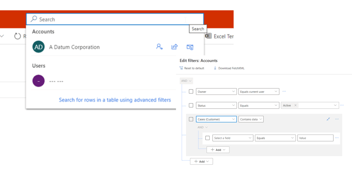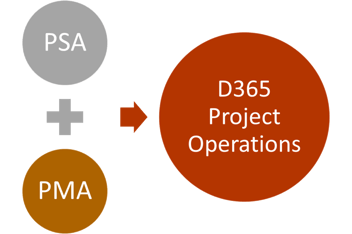Dynamics 365 2023 Release Wave 1 - Everything you need to know
This release plan describes new features that will be released from April to September 2023.
As we fast approach the latest wave release from Microsoft, we wanted to share with you some of our key takeaways from the release notes.
User Interface changes
General Availability: April 2023
As we know Microsoft recently updated the advanced find interface with a modern streamlined version. However, one of the main challenges we faced was when using Lookup fields within the search criteria.
Existing functionality – We are limited to searching only via the name field of the record.
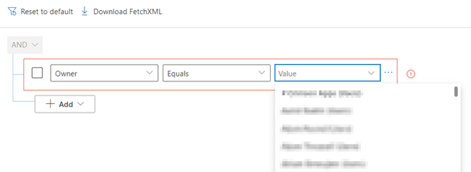
Wave 1 for 2023 will bring with it the ability to use the “Advanced Lookup” option, 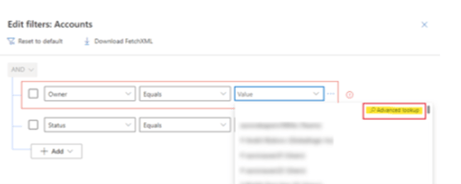
This gives us the full search capability we know and are used to, and we can use multiple views to find the right record. 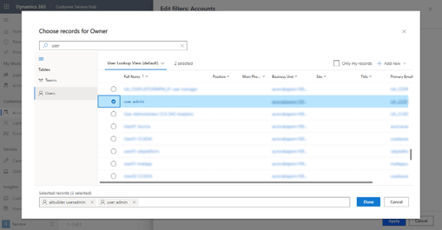
*Source - Look up records easily with modern advanced find | Microsoft Learn
View Layout Changes
General Availability: April 2023
Within the various list views across Dynamics, Microsoft have updated the look and field of the new command bar and have updated grid areas. This is to draw the user’s attention to the key areas of the screen.
Those who are familiar with Dynamics will be used to having between 50 and 250 records per page. This based on your personal settings. However, the updated design features infinite scrolling for what Microsoft term a “modern, data browsing experience”.
The following example shows a view page with the modern, refreshed look. 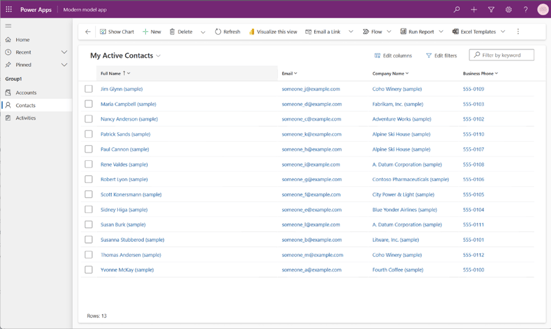
Mailbox approval without the need for administrator
General Availability: April 2023
One of the common challenges when deploying Dynamics 365 with Exchange online is the need for an Office 365 global admin or exchange admin needs to approve users’ mailboxes, from April of this year we will have the option to allow users to approve their own mailboxes.
Approve and enable mailboxes without an administrator | Microsoft Learn
Dynamics 365 Sales
Manage opportunities more effectively using the new pipeline view
General Availability: April 2023The new opportunity view in Dynamics 365 Sales enables you to get a bird's-eye view of your pipeline and manage your opportunities more easily and intuitively.
As a seller, you can:
- Organise opportunities in a way that works for you.
- Personalise your views.
- Update information quickly using an editable grid and side-panel.
- Add notes and tasks, and much more.
- See aggregations for pipeline value, number of deals in the pipeline, and other metrics.
- Customise the record side panel forms with custom attributes.
- Add support for business rules.
- Configure the charts.
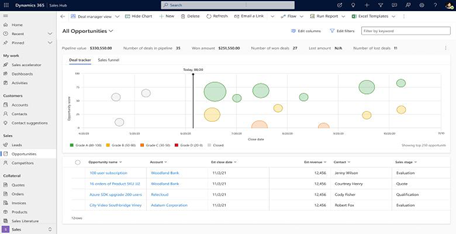
Engage with your Customers using SMS conversation
General Availability: May 2023- This feature will enable your sellers to engage with key customers and decision-makers via SMS during the ongoing sales process and build and maintain a lasting relationship.
- Admins will be able to assign specific numbers to any user/team for SMS.
- Receive customer responses for SMS sent and revert to build an ongoing conversation.
- Send and receive SMS from all relevant Dynamics 365 Sales entity forms.
- Get real-time notifications for incoming SMS.
Automate the creation of follow-up tasks
General Availability: TBC
With this new AI-based feature, you can automate the creation of follow-up tasks, giving you back valuable time to focus on higher-priority items and avoid important tasks from falling through the cracks. The system automatically captures your follow-up tasks from various Office applications like emails, Teams messages, and Teams call transcripts, then nudges you with friendly reminders, thus enabling you to take them toward completion.
Dynamics 365 Marketing
Keep stakeholders in the loop by seamlessly copying them on email campaigns
General Availability: April 2023- Add up to 5 additional recipients in the cc field
- Send to a specific cc recipient or use personalisation to auto-select the recipient based on the journey or audience
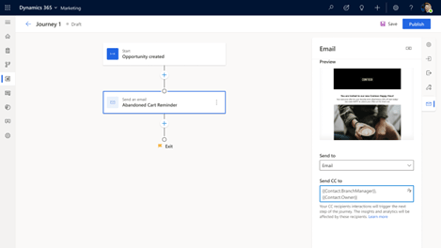
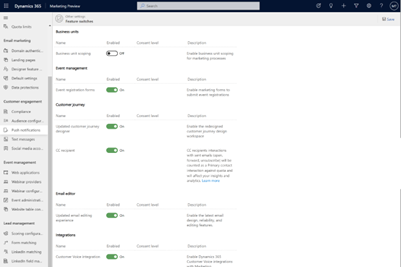
Limit the number of messages sent to a customer in a specific time period
General Availability: April 2023- Ensure that your customers receive the right message at the right moment and at the right frequency to prevent fatigue, avoid unsubscribes, and facilitate optimal engagement with your key messages.
- Define a specific cap per channel (email, text message, push, and custom channels).
- Enable daily, weekly, and monthly frequency caps.
- Decide which journeys should have the frequency cap enabled or disabled.
- Transactional messages will always be excluded.
- Check which messages have been sent and which are still pending for each customer.
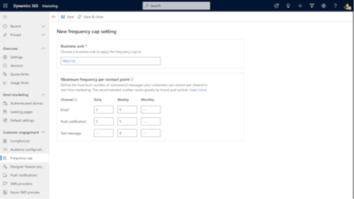
Easily create modern forms using the new intuitive form experience
General Availability: April 2023- Create smart forms to place on your websites and capture your customers’ attention while allowing them to input their details.
- A new modern drag-and-drop editor
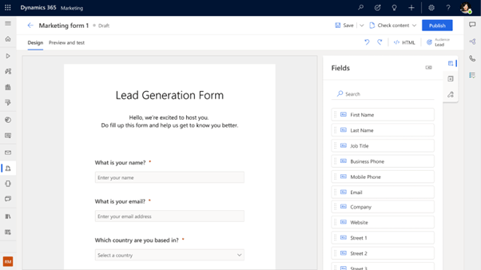
Dynamics 365 Customer Service
Integrate and search external knowledge sources
General Availability: TBC
Integrated search providers allow you to configure external data sources such as enterprise websites that are based on the sitemap protocol. Content is ingested from external sources into Microsoft Dataverse and then search capability is provided across all sources. 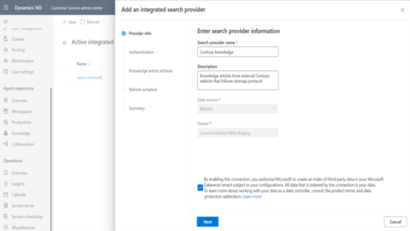
Multitask efficiently with enhanced workspace layout
General Availability: April 2023- Sessions and child tabs are displayed horizontally.
- Improved handling of overflow tabs and sessions.
- Tab bar is visible only if multiple tabs are present in a session.
- Improved site map that's accessed from the Menu with support for grouping and areas.
- Improved accessibility with 400 percent zoom mode.
- Increased predictability of session closure in multisession apps.
- In-app notifications aligned with the multisession navigation.
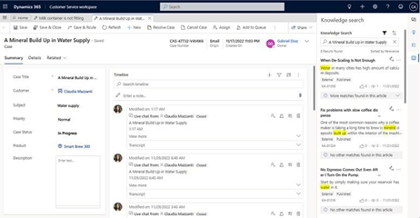
Customer Voice
Transfer projects when owner leaves organisation
General Availability: TBCThe feature is designed for the tenant administrators of your organisation, who will have the following capabilities:
- View all the projects and surveys belonging to owners who have left the organisation. Only those projects are displayed that are less than 30 days old from the time the owner has left the organisation.
- Add orphan projects to new or existing Microsoft 365 groups based on the permission of the respective organisation.
- Add other relevant members to the group for them to continue using the project or survey.
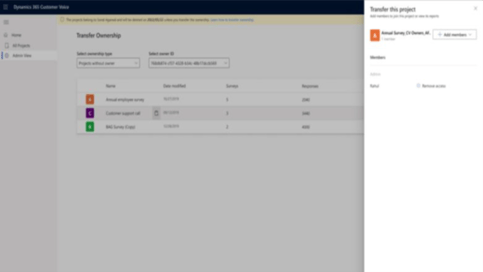
Allow survey responders to record partial survey responses
General Availability: TBC - Define survey settings to turn on the partial survey capability.
- Specify the number of days after which the partial responses should be recorded. By default, the value is set at 28, but can be modified to be set between 1 and 28 days.
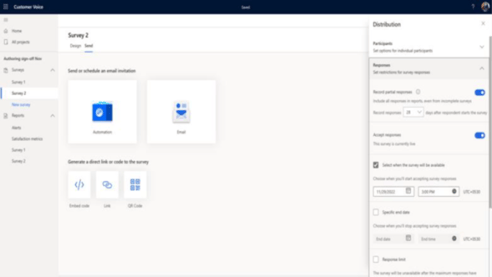

.png?width=352&name=Hubspot%20Blog%20Banner%20(2).png)