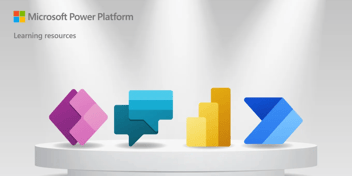Power Platform 2023 Release Wave 1 - Everything you need to know
This release plan describes new features that will be released from April to September 2023.
View the full 2023 release wave 1 plan on the Microsoft website.
Summary:
There’s a great selection of updates for all core components of the Power Platform, there’s greater attention to collaboration or the digitisation of communications between departments and teams to optimise business processes whilst speeding up service or productivity.
Early Access Features:
This wave release will see limited Early Access Features:
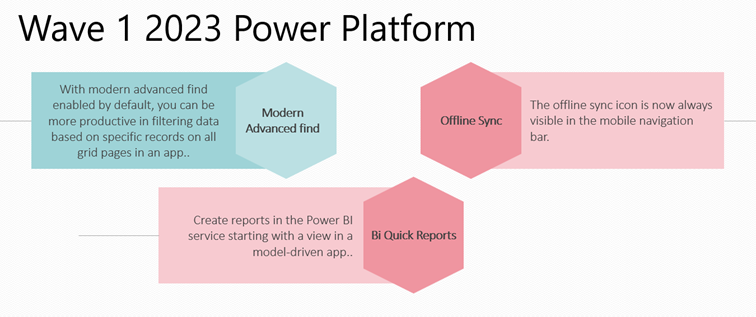
Power BI
Integrate Power BI into Teams meetings.
Power BI is adding the ability to include Power BI content seamlessly in meetings and presentations. Users can add content like reports to Teams meetings by adding the Power BI tab to their meetings. When users join a meeting with Power BI added, they'll get new experiences that make it easier to find reports quickly, organise reports for attendees, and help them present those reports during meetings.
Combine existing mapping visuals into one with Azure Maps
Customers will now get the best of all mapping visuals in a single visual, including the use of shapes, points, shading, and more data points than the current default map visual.
Restrict access to content in the Power BI service using sensitivity labels
With information protection in Power BI, you can apply sensitivity labels on data in the Power BI service and in Power BI Desktop and protect it as it travels from Azure or Office to Power BI, then within Power BI, and finally as it is exported from Power BI to Office. The new enhancement enables security admins to apply protection settings to Power BI items and spares users the complex burden of specifying protection settings on their own.
Power Apps
Virtual tables easily in Maker Portal
A virtual table is a table that is not physically stored in a database, but rather generated dynamically based on formulas or query results.
This functionality allows makers to generate virtual tables directly from Power Portal, eliminating the need for manual coding or scripting. This enables makers to create virtual tables quickly and easily with just a few clicks.
Overall, this feature simplifies the development process within Power Apps.
Run automated tests for custom pages and model-driven apps
This new feature enables developers to create automated tests for Custom Page and Model-driven apps in Dynamics 365. The primary objective is to ensure that all functions operate correctly, regardless of any recent customisation. This enhances both the functionality and stability of the apps.
The automated tests will simulate user interactions with Custom Page or Model-driven apps, such as navigating to a page, filling out a form, and submitting it. These tests can be automatically executed during development or manually after any updates to ensure that there are no regressions.
By automating these tests, developers can save time during the testing phase and minimise the number of issues that arise after deployment.
Drag and drop to build responsive pages more easily
By enabling drag and drop functionality for components, images, and buttons directly on the page, the development of Power Apps has become simpler and quicker, eliminating the need for custom coding or scripting. This enhancement facilitates the creation of responsive pages, which can be easily adapted to various devices such as computers, tablets, and smartphones. As a result, app developers can work more efficiently and produce applications that are optimised for different types of devices.
Power Apps Portal
Use cloud flows with Power Pages sites
The integration of Power Pages and Power Automate is being enhanced by enabling professional developers to securely call cloud flows using an API from web pages. This allows for a native integration between the two services.
To facilitate this integration, Microsoft will provide a connector within Power Automate that can be triggered on demand from events within Power Pages, enabling bi-directional data exchange. Developers will have the ability to authorise specific cloud flows and configure security settings through the Set up workspace, ensuring that these flows can be securely invoked from the Power Pages platform.
Use Bootstrap version 5 in Power Pages
With the latest upgrade, you can create your Power Pages website using the latest version 5 of the CSS styling framework, Bootstrap. This allows for the use of the newest features and enhancements available in Bootstrap.
Additionally, you can now migrate your existing websites to the latest version of Bootstrap using a migration tool. This tool automatically converts your code to Bootstrap version 5 and provides recommendations on how to modify the code to align with the new version. It also enables you to report the changes made during the migration process.
Edit webpages with new features in Visual Studio Code for the Web
The integration of Power Pages with Visual Studio Code for the Web enables code-first professional developers to customise and configure webpages. This feature is being improved with the addition of the following capabilities:
Improved code-editing reliability: A new feature will detect changes made to the same file by multiple users within Visual Studio Code for the Web. As a developer, you will be notified of these changes to avoid accidentally overwriting others' work and losing your own.
Enhanced page preview experience: You will be able to preview webpages directly within Visual Studio Code for the Web, eliminating the need to switch to the design studio to review changes.
Power Automate
Use natural language to create flows
Power Automate now offers the ability to create flows using natural language input, allowing business users to automate scenarios without coding. This feature, initially launched in preview for the United States region at Ignite 2022, is now generally available with added enhancements, including support for more connectors and actions, availability in the EU and GCC regions, automatic flow parameter filling, and explainability to better understand and improve flow creation using natural language.
Generate expressions from examples
With the new "format by examples" feature in Power Automate, users can easily format date, number, and text fields without having to write complex expressions. Users can provide examples of the values they want to format and the desired output, and Power Automate will suggest the appropriate expression to use, eliminating the need to search for the correct expression. This makes it easier for both new and experienced users to format their values quickly and efficiently.
Create desktop flow connections without password
Desktop flow users now have the flexibility to set up a connection without entering hard-coded credentials, providing more options for application lifecycle management. By specifying the target machine and current user account, a desktop flow connection can be created without a password. This feature enables users to launch desktop automations and the desktop flow connection can be viewed in the Power Automate portal.
Deprecated items to impact this release.
AI Builder image classification model by Lobe is deprecated
Starting January 2023, Lobe's image classification model (preview) will no longer be available, as it was not aligned with other models in AI Builder. This means you won't be able to use the model to classify images, and you won't be able to download the Lobe application. However, models built with Lobe might continue to work, but won't be supported. If you need to classify images, you can use other methods such as Azure Cognitive Services for Custom Vision, a cloud-based image classification service that lets you create custom image classifiers easily and quickly. With Custom Vision, you can upload and label your own images and train a custom model that can accurately identify categories in new images.
Model-driven app controls deprecation
Starting January 2023, several controls for model-driven apps including auto-complete, input mask, multimedia player, number input, option set, and star rating will be deprecated. This is because new Fluent UI controls will be introduced, which have better usability, accessibility, and dark mode support. From April 2023, these deprecated controls will no longer be available for adding to forms, although existing control instances will continue to work on existing forms until April 2024. Users will need to evaluate existing forms that include a deprecated control and replace them with a newer control.

-Jul-20-2022-03-02-14-07-PM.png?width=352&name=Hubspot%20Blog%20Banner%20(1)-Jul-20-2022-03-02-14-07-PM.png)