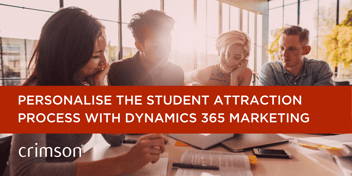Improving student wellbeing post-pandemic with the Microsoft Stack
Coronavirus restrictions now seem like a thing of the past, leaving the UK and the rest of the world to clear up the debris that the pandemic left behind. One of the most prominent aftereffects of covid-19 is the damage it had on the overall mental health of so many people. One mental health charity, Shout, saw a rise of 60 per cent in helpline texts from January and February 2021 compared to the same period in 2020. Loneliness has also increased since pre-pandemic levels, with one in 10 people saying they felt lonely in March 2020, compared with one in four in February 2021.
These effects can be seen across all walks of life, but young people have been impacted the most as the pandemic followed a decade of significant worsening mental health for young people. University students have been hit especially hard during and after the pandemic. Students are more likely to be away from their family during these periods and have additional concerns including their finances. Bournemouth University found that 75 per cent of students worry about their finances, with 67 per cent saying financial concerns impact their mental health. Shockingly, as many as one in three students surveyed skipped meals due to a lack of money. These concerns and challenges existed long before covid-19, but the pandemic made achieving a positive mental wellbeing even more challenging for students.
Higher education institutions are left with an obligation to ensure students’ wellbeing isn’t overlooked and that support is readily available and accessible for students. Not only is student wellbeing a moral necessity, but it also improves student satisfaction and reduces student attrition – benefitting the university’s reputation and finances.
Universities currently offer a range of support services, including counsellors, charity helplines, and financial support, but what else can be done to manage support services at universities?
Using the Microsoft Stack to manage student support
Universities can create a full picture of each student by connecting their data into one single source. Academic records can be merged with information regarding accommodation, financial and mental health support services to monitor student success and wellbeing. A single view of each students helps student support and welfare teams to fully understand the unique situation each student is in when they contact them for additional support.
Dynamics 365 is the ideal tool for this, which can integrate with multiple data sources to create detailed student files. Dynamics 365’s case management component tracks student issues across multiple channels over time, allowing students to log academic, financial, accommodation, and mental health records through various channels, which are then picked up by the most appropriate agent. This allows the student support team to instantly connect and engage with students to help resolve their problems, via the channel most favoured by the student.
One additional channel that can collect student information is student portals. Students can visit a portal to request additional support, financial advice, or log an issue. This ticket then connects to the Dynamics 365 student record and is passed on to the relevant support team. Virtual agent is alternative way of collecting student information, where students can talk to the virtual agent to log any issues instead of using the portals. Again, any information gathered by virtual agents then links to the Dynamics 365 record so build a detailed picture of each student, and to inform support staff of any other past or ongoing tickets.
By creating a deflection funnel for student support enquiries within Dynamics 365, universities can streamline resources, saving time and money. Referring enquiries to the appropriate channel to deal with their problem – virtual agents, portals, or talking to agents – helps to solve student problems quickly and efficiently. This also saves time for support teams, by deflecting people to online channels to receive support instead.