Using Power Platform to track and analyse student attendance
Student attendance, a key metric for universities, is a great way of seeing whether students are engaged with their course, and therefore likely to give you a high rating. As we all know, University league tables are highly competitive, with every university aiming to increase their score and move up the table – or retain the top spot. Great student engagement and satisfaction is the answer to this.
Attendance doesn’t only impact league table rankings, it can highlight issues regarding course quality, lecturer performance, and student wellbeing. Students aren’t likely to attend a lecture for a course they’re not interested in, or if they don’t value the lecturer. Or perhaps the student is struggling with their mental health and is unable to attend lectures? It’s vital that universities track attendance to find patterns which can discover the root cause and provide a solution.
Power Apps
Using Power Apps, you can create a student attendance application that students can use to sign in. This is a key part of tracking student attendance, simply, did they come to the lecture? Traditional registers can be lost by the lecturer or can be incorrectly inputted into the system – while also giving students the opportunity to forge attendance on behalf of their friends.
An attendance app, however, can be integrated directly with a student management system or Dynamics 365, eradicating any chance of lost data, and would require the student to physically sign in using a device with that particular app. The student could do this using their student number, email, or student ID card with the assistance of NFTs and a scanner built into Power Apps. This data is then kept within the student management system, ready to be monitored and analysed.
Power Automate
Power Automate could then be used to trigger actions based off the student’s attendance activities. If the student is present, it could trigger emails, for example containing the presentation or task from that lecture.
Further to this, Power Automate can be used to ensure students, or lecturers, are kept on track. Students can be set target hours to spend in lectures per week, and if these targets are not being met, this can be added to the student record and send them a warning email. This could also work for lecturer attendance targets.
Power BI
Then, once you’ve gathered the data and created flows in Power Automate, you can begin to input the data into reports and dashboards to analyse the attendance data. Power BI is the ideal tool for this, as it makes dashboard creation quick and easy, and shows real-time, updated data thanks to its integration with Dynamics 365 and the Dataverse.
Once you’ve inputted the attendance data into Power BI, you can view trends across students, lecturers, course types, and more. This will help you to drill down into an over-arching theme, pick out problem areas, and consequently make changes to improve the overall attendance rate. Power BI helps to visualise the data, view trends, and track changes over time.
Interested in seeing these solutions in action? Watch the live demo on our YouTube channel.
Request a Discovery Call to find out how to implement Power Platform solutions at your university.

-3.png?width=352&name=Hubspot%20Blog%20Banner%20(4)-3.png)
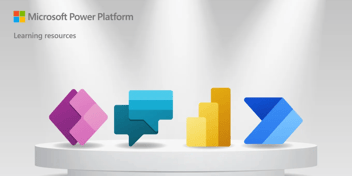
-Jul-20-2022-03-02-14-07-PM.png?width=352&name=Hubspot%20Blog%20Banner%20(1)-Jul-20-2022-03-02-14-07-PM.png)